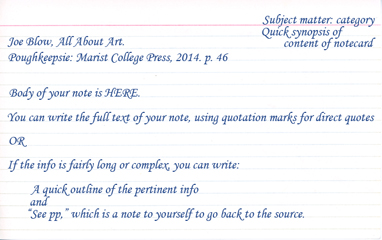|
How will
you take notes?
It's now time to consider
how you will take notes for your paper. Especially if your project is a large one, at this
point it's important to decide how you're going to
Organize your notes, so you can
find things easily, and
Choose or develop a system that
works well for you, so that you will know without question:
- The title and author of the source you're drawing from
- The page number that you found your information on
- Whether your information
is a paraphrase or a direct quote (an exact copy of text written by another person).
If your memory is very good, it's wise to make a habit of
quoting directly and indicating clearly in your notes that this
is what you've done. A person with a treacherously good memory
may paraphrase while taking notes and then closely reproduce
the original text in his / her paper. If you're blessed with
a memory of this sort, be sure to finish your paper a few days
before it's due. This way, you'll be able to let it rest for
a bit and then read it over and be able to say to yourself, "Oops,
I've read this before..." and fix the problem.
|
You might consider using
Microsoft
OneNote, which is
a powerful searchable database for note taking--the basic version
is now available FREE, with versions for both PC and Mac. The
Mac version may be downloaded from iTunes. For the free PC version,
click HERE. If you need to set up a Microsoft
account to get the free software, here is the link: https://signup.live.com/?lic=1
OneNote includes a good tutorial,
is available in most campus computer labs, and is part of the
Microsoft Office bundle, so you may already have it on your computer.
So long as you're careful to
indicate in your notes when you're using a direct quote, OneNote
works splendidly in conjunction with OCR (optical character recognition)
software such as OmniPage
that allows you to scan a source and then copy and paste text
into OneNote. If the cost is challenging to your budget, there's
no need to buy the latest version. A good-quality scanner is
more important than the most recent software.
There are also free OCR software
programs available on the Internet (do a Google search for "free
OCR software") but be careful not to download unwanted software
or even malware at the same time. This is how sites offering
free software make their money: Unless you're very careful you'll
get an extra software piggybacking on the one you actually want.
|

Click on the thumbnail above for large image |
| If you
decide to stick with physical notes, use 8.5 x 11 inch notecards instead of small ones.
This will give you plenty of room to include all of the info
you need for each notecard. It also will help to avoid writing
on the back of the card--which has the potential to drive you
crazy as you look for something on the fronts of a stack
of index cards when it turns out that you've written the crucial
information on the back of a card. Altho it's laborious,
carefully organized and written notecards will save time when
you write your paper. |
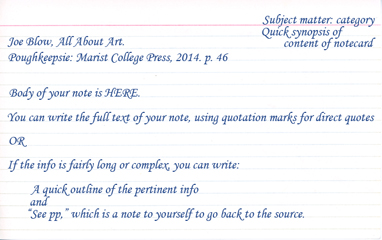
Click on the thumbnail above for large image |
Writing notes in a notebook
or using sticky notes is OK for a small project, but for a large project using a minimum
of ten to fifteen sources this quickly becomes unwieldy and will
result in your wasting time looking for your notes on a specific
topic.

|